how it works
SpeedSize™’s AI-tech reduces media size by up to 99%,
while maintaining ~100% of the perceptible visual quality,
for billions of images and videos. See how this new
technology is changing the internet
EFFORTLESS INTEGRATION
SpeedSize™ has the fastest and easiest integration in its industry. Our process doesn't require heavy coding or an API.
Our script/link/plugins simply add this prefix to your media URLs, or use a custom domain white-labeled from your site
https://cdn.speedsize.com/your-id/website.com/image.jpg
Link
Plugin
Script
AI-Optimize in Any Format
Speedsize™ can AI-optimize virtually any media file available, image and video file alike. If you’re using a high-quality original, we’ll find the right format to deliver that quality to the end user.
video
AV1, VP9, HEVC, MP4
image
AVIF, WEBP, JPEG, JPEG-2000, JPEG -XR, PNG, GIF, SVG
AI-ANALYze
SpeedSize™’s Psychovisual AI Algorithm was developed by doctors and scientists over 5 years before breaking into the market.
Our algorithm was designed to simulate the brain’s perception of visual media using neuroscience. SpeedSize™ AI-analyzes human visual limitations to understand what our mind actually processes when it looks at media. It then AI-optimizes according to those visual processes.
The AI-automation recognizes what each pixel represents; text, facial features, product, colors. Next, our platform decides which are the most important elements to the user, what shades and data are not visible to the human eye, and up to 100 other metrics. When all that information is gathered, our AI automatically configures the perfect size to quality ratio for every image and video. Then the AI-algorithm has sufficient data to move forward and rebuild an identical quality media file but up to 99% smaller in size.
Media-Rebuild
We then take apart the whole image and clear it of all the unnecessary pixels the human eye cannot see and the wasteful information is removed from the file.
Each AI-optimized image and video is rebuilt through a process of trial and error, driven by machine learning. We preserve the initial quality, but ~90-99% smaller in file size. Once a smaller duplicate image is made, the algorithm compares the newly constructed image to the original as its own kind of visual quality failsafe, to ensure the images are identical to human perception.
SpeedSize™’s proprietary technology, Psychovisual Compression Index (PVCI), is the tool that drives our ability to make media substantially smaller without compromising visual quality. In most cases, the higher the quality of the image, the more the media’s size can be reduced, simply because our AI-algorithm has more data to work from.
EDGE-DELIVER
When a media file is reached by a visitor, the SpeedSize™AI-algorithm optimizes the media files on our client’s site. This can be done at scale, no matter how many relevant images or videos a site contains.
The media will be replaced with faster loading, identical-looking media files, perfectly resized for up to 50 different screen resolutions, to match the user's device and browser with our Global Edge CDN.
The algorithm automatically chooses the closest data center to the visitor, out of 400+ points around the world, for the most efficient routing and the fastest delivery.
Global Content Delivery Network
We deliver content to end users with lower latency. Amazon CloudFront uses a global network
of 400+ Points of Presence in 90+ cities across 47 countries to ensure the fastest delivery possible.
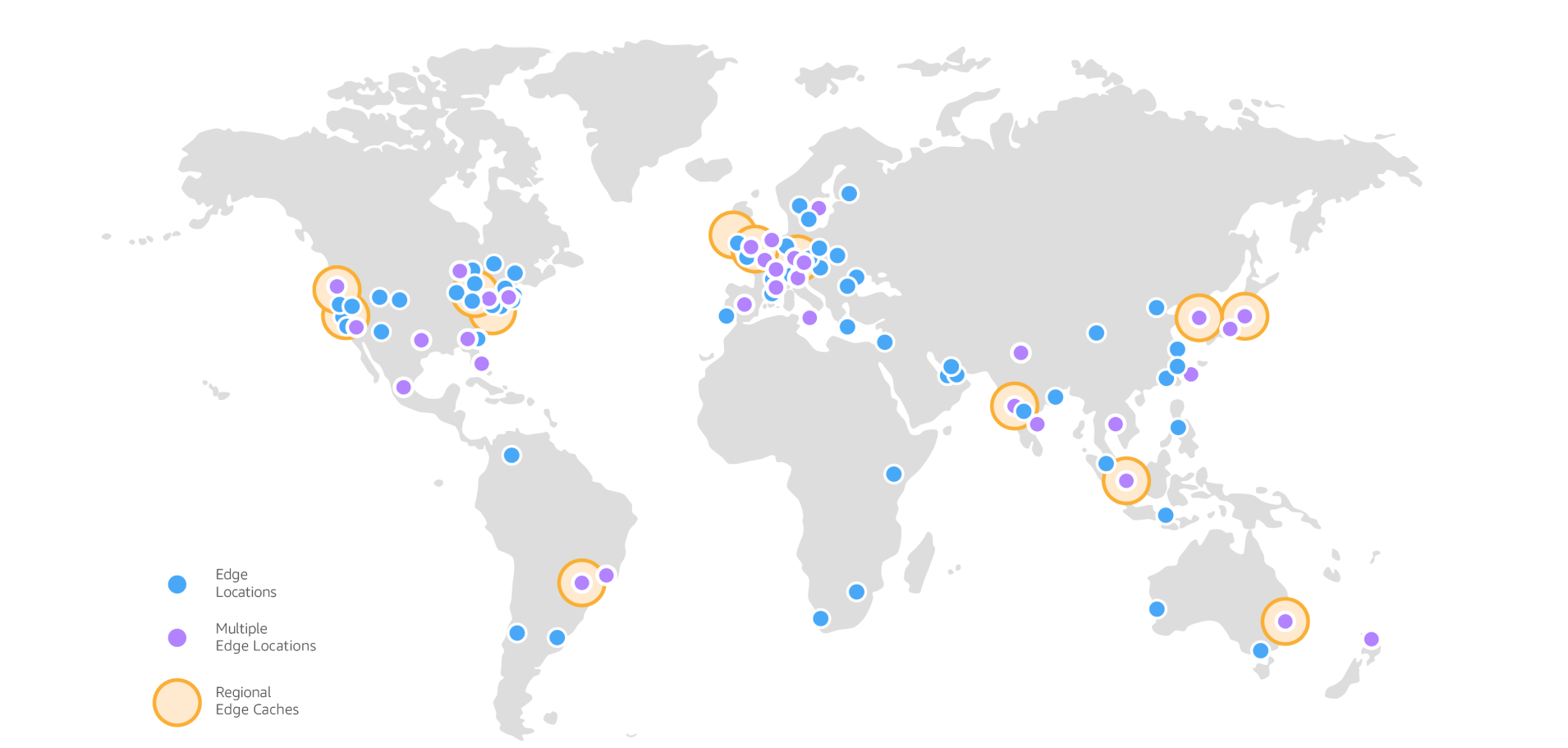
SPEEDSIZE™ Flowchart
Each time a visitor encounters previously detected media, we detect the visitor’s browser and device, make a formatting and adaptive resizing decision, and use a CDN to deliver the file on the spot. If it’s a brand new media file that no one has ever seen before, we create the right format and resize, and deliver the older, alternate format to the user. If there is no alternate, a new optimization is made and delivered to the visitor. For these new files, our servers download the original media once. Then our PVCI (Psychovisual Compression Index) checks the recreated media against the original file to ensure there is no visible quality loss when the file is delivered again.
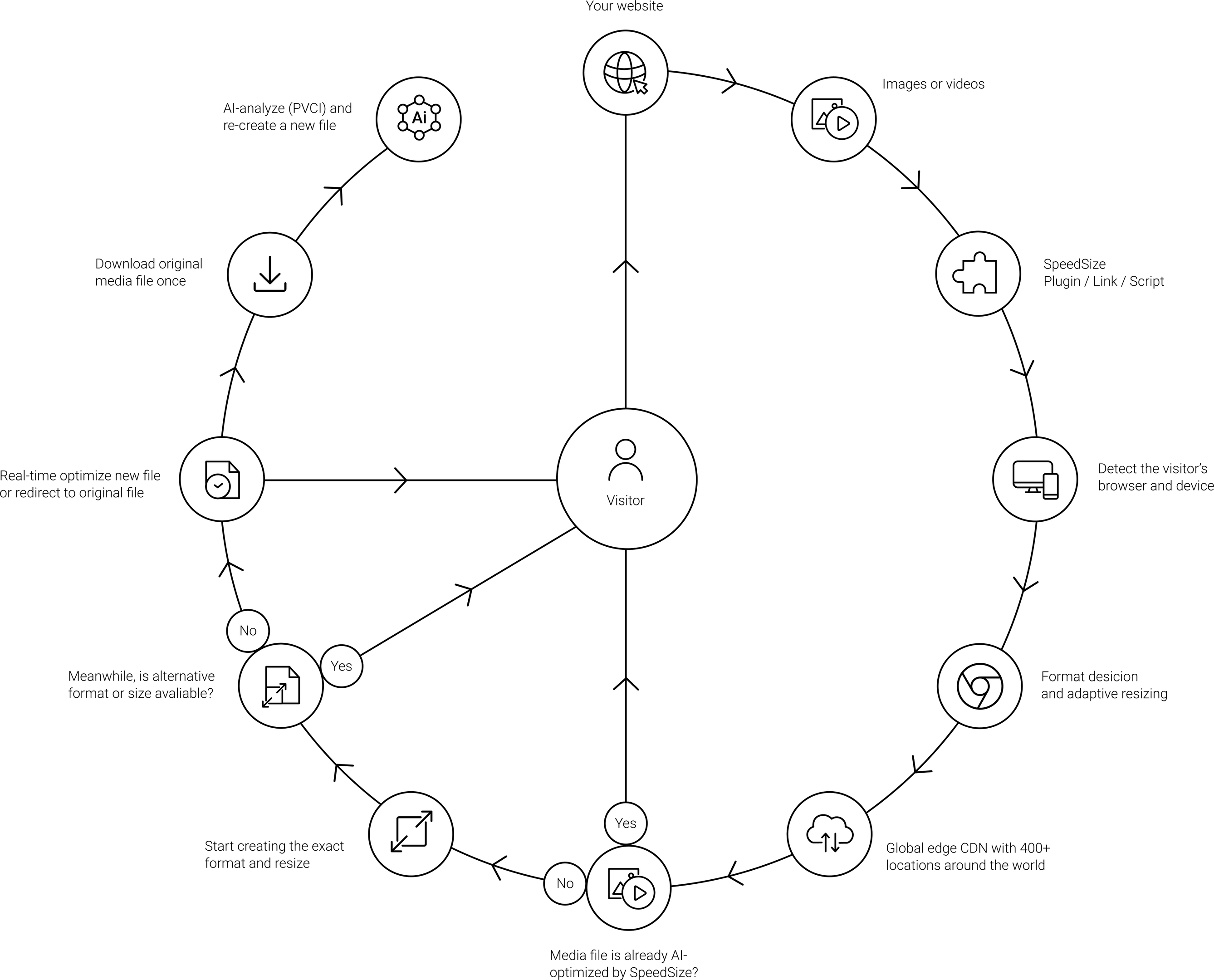
Technical Caching Process
On the first request to the asset (cache-miss event), depending on the config, SpeedSize™ Edge CDN responds with either a 302 redirect to the original asset, or generates a temporary real-time asset.
On the first requests to transformations, depending on the config, SpeedSize™ Edge CDN responds with one of the supported formats and/or bigger resolutions from the list of available files, if any, or a 302 redirect to the original asset, or generates a temporary real-time asset.
SpeedSize™ updates the cache upon the progress of processing with a max-age step of 600 seconds (10 minutes). Once all the possible processing for the requested transformation is done, the response is cached with the biggest supported value of max-age of 31536000 seconds (1 year).
Requests are cached based on the supported formats and the required asset resolution evaluated from the Accept, User-Agent and Client-Hints request headers.
If SpeedSize™’s infrastructure can’t reach the origin, SpeedSize™’s Edge CDN will respond with a 302 redirect to the original asset with the max-age value growing with each consequent failed attempt.