Technical Website Tips for High-Traffic Events
Welcome to our in-depth guide tailored specifically for technical teams. High-traffic sales events are a litmus test for online store performance. To ensure a seamless shopping experience, take preemptive steps to avoid technical glitches.

THE TECHNICAL TIPS
◻ Infrastructure stability test: Conduct a stress test on your website using tools like JMetric to simulate real-world scenarios. Engage with available resources, such as Adobe Commerce’s Customer Success Manager, to ensure site stability. Collaborate with hosting providers like Nexcess for technical support, starting at least 45 days before the event to allow for necessary adjustments. – Manuel Nicanor Gioffré, Commercial Director, Improntus
◻ Pre-Event Performance Audit: Do a thorough performance audit well in advance of any high-traffic event to identify and address any performance bottlenecks. Magento users can schedule an audit service from Amasty. – Anastasia Yaskevich, Content and Communications Specialist at Amasty
◻ Implement Lazy Loading: Introduce lazy loading to your website, ensuring that non-LCP images, videos, and other media only load when they come into the viewport. This enhances site speed and overall performance, especially during high-traffic times. – Shay Toder, Head of Product, SpeedSize
◻ BUT! Don’t Lazy Load your LCP Image: Make sure your LCP image is NOT lazy loaded. Instead make sure it’s preloaded or loading to improve the loading speed of the LCP image – Shay Toder, Head of Product, SpeedSize
◻ Backup Your Website: Back up your website regularly so you can restore it quickly if something goes wrong during the event. More from Hubspot
◻ Get the most of your technology: Contact your suppliers’ support teams for tips on how to maximize their product’s performance on your website. At SpeedSize, we have a team ready to help you – contact us – Saj Abbas, Head of Customer Success, SpeedSize
◻ Auto-Scale Server Infrastructure: Make sure your server is set to auto scale up to handle additional load/traffic. Use optimization tools like SpeedSize to ensure your media files are optimally compressed to reduce overload.
◻ Set Up a Virtual Waiting Room: If necessary, implement a virtual waiting room to manage traffic during the event and prevent your website from crashing. More from Section.io
◻ Test Third-Party Objects: Assess the performance of third-party tags, hosts, and requests on your webpage to identify and rectify any potential bottlenecks they might introduce. More from Catchpoint
◻ Plan for Mobile: Optimize your website’s mobile performance and responsiveness, as a significant number of users, especially in the United States, will visit your site via their smartphones. Ensure that images and content are responsively served, similar to the approach taken by SpeedSize, to cater efficiently to mobile platforms. – Colin Vleerbos, Senior Marketeer, Gorilla Wear on How to Get a Competitive Edge on Black Friday
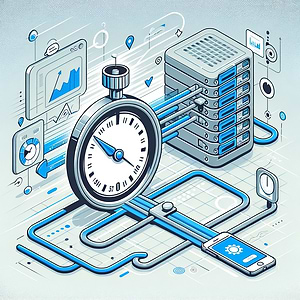
◻ Monitor Time-to-First-Byte (TTFB): Assess site’s TTFB using tools like Pingdom or GTMetrix, targeting a TTFB below 200 milliseconds. After many assessments, we’ve found that SpeedSize integrated with AWS Cloudfront produces the most stable and fastest TTFB for media loading. – Shay Toder, Head of Product, SpeedSize
◻ Prioritize Website Security: Ensure your website has SSL encryption and security measures in place for safe transactions. Double-check security protocols. Ensure SSL certificates are up-to-date and consider security plugins or services to prevent breaches or DDoS attacks. Use a security scanner to check your website for vulnerabilities.
◻ Database Optimization: Refine the database for faster query processing, especially for product searches and listings.
◻ Update WordPress, Themes, and Plugins: Keep WordPress, your theme, and all plugins up to date to avoid security vulnerabilities and performance issues. Deactivate or uninstall all non-essential plugins and themes. More from Hubspot
◻ Optimize HTML, JavaScript and CSS Code: Reconsider the structure of HTML, CSS, and JS as a whole. Move JavaScript and print CSS files to page bottom. Minify HTML and CSS. Merge JS. Minify JS in PHTML files. Enable server push. Magento 2 websites can use the Amasty-SpeedSize plugin: Google Page Speed Optimizer Powered by SpeedSize
◻ Fix Media-related Google PageSpeed errors: If you use high-quality media, you’ll find errors in Google Page Speed Insights. Fix those automatically with a proper compression & delivery platform so you won’t need to reduce the quality. SpeedSize is the leading platform to deliver the highest quality images and videos at minimum file sizes. SpeedSize technology usually resolves all media-related issues. See the Case Study – Colin Vleerbos, Senior Marketeer, Gorilla Wear on How to Get a Competitive Edge on Black Friday
◻ Enable Global Replication: Global replication refers to the process of duplicating and distributing your media files across multiple data centers and servers around the world. This ensures that users can access your content from a server closest to their location, reducing latency and improving page load times. Global replication provided by SpeedSize’s CDN infrastructure enhances the user experience and boosts your site’s performance. Saj Abbas, Head of Customer Success, SpeedSize
For more technical tips & discussion, watch our webinar with Anna Shumeiko, Lead Account Manager & Alex Boyko, Engineer from Amasty on How to Speed Up Your Website on Black Friday
◻ Evaluate your Hosting Provider: Opt for a reliable hosting provider with “auto-scaling” features, and consider migrating if your current host isn’t suitable for high traffic events. Saj Abbas, Head of Customer Success, SpeedSize
◻ Site Monitoring: Use tools like GTMetrix or Google’s Pagespeed Insights to give you a clearer picture of performance. Invest a continuous effort in improving results. Make a scan of your site at least 45 days prior to any high traffic event. For Adobe Commerce users: use tools such as New Relic to give you peace of mind and serve as a vital diagnostic tool – Manuel Nicanor Gioffré, Commercial Director, Improntus
◻ Content Delivery Network (CDN): Deliver content efficiently to every geographical location from the nearest global server for faster site access. SpeedSize, for example, runs on AWS CloudFront to ensure optimized content delivery for any location.
◻ Load Testing: Conduct load testing to simulate the maximum event day traffic expectation. Identify and address performance issues under heavy loads to prevent crashes or slowdowns. Check with Amasty if you are a Magento User. – Anastasia Yaskevich, Content and Communications Specialist, Amasty
◻ Enable Client Hints: Client hints are HTTP headers that provide information about a user’s device, preferences, and connection, allowing a server to adapt its response accordingly. SpeedSize uses client hints to optimize media files by serving the most suitable format, size, and quality based on the user’s device, browser, and network conditions. This ensures efficient content delivery and an improved user experience. Saj Abbas, Head of Customer Success, SpeedSize
◻ Ensure cross-browser and cross-device compatibility: Test the site across different browsers and devices to ensure that it works properly on all platforms.
◻ Gather Real User Monitoring (RUM) Data: By collecting this data, you can identify areas that require improvement and prioritize your optimization efforts accordingly. Read More – Roderik Derksen, Commercial Director, RUMvision
◻ Temporarily Disable Heatmaps and Monitoring Clientside Tools: Consider temporarily disabling these tools to optimize your pagespeed during the Black Friday weekend, for example. You won’t miss out on any critical information during this short period, and your visitors will appreciate the improved performance. Read More – Roderik Derksen, Commercial Director, RUMvision
◻ Responsive Design Check: Ensure the website is fully responsive and provides a consistent and optimal viewing experience across all devices, especially mobile.
◻ Stress test payment gateways: Ensure that payment gateways can handle high traffic and transaction volume.
◻ Site Clean-Up: Streamline the site by removing or optimizing old and unnecessary content. Check for any outdated duplicates and update internal links. Make sure all older images and videos are updated to high-quality and fast-loading files. SpeedSize can help with optimizing your media files and making your uploading processes much more efficient.
CACHING
◻ Efficient Caching Strategy – Magento: Implement an efficient caching strategy for your website’s needs. Magento sites can use built-in caching mechanisms or third-party caching solutions. This will significantly improve page load times, even during peak traffic. – Anastasia Yaskevich, Content and Communications Specialist at Amasty
◻ Efficient Caching Strategy – WordPress: WordPress sites can use caching plugins such as WP Rocket, WP Super Cache, or W3 Total Cache to create static versions of pages and boost load times. SpeedSize uses advanced caching mechanisms to store optimized media files on its CDN servers, respecting your existing caching rules.
◻ Incorporate New UTM Parameters into Caching Strategy: This will help prevent unnecessary cache misses and ensure your website loads swiftly for visitors arriving through these campaigns. Read More. – Roderik Derksen, Commercial Director, RUMvision
◻ Back/Forward Caching: Implementing or verifying that your website supports back/forward caching can significantly enhance the user experience. Read More –Roderik Derksen, Commercial Director, RUMvision
CONCLUSION
Preparing your ecommerce site for high-traffic sales events is crucial. Focus on ensuring that your website can handle increased traffic, from server stability to a smooth checkout process. Our practical checklist is designed to help you address many essential technical details – check our more extensive checklist for all website-related teams. By following these guidelines, you can confidently manage the surge in visitors and provide a satisfying shopping experience, contributing to the overall success of your sales events.
Read: The eCommerce Website Guide for High-Traffic Sales Events




